Claiming your Google My Business page in 2023 | Dental Marketing Tutorial
One of the first dental marketing strategies your dental practice should implement is claiming your practice’s Google My Business Page. Google My Business is a free tool that allows you to promote your business profile and website on Google Search Results and Google Maps. With your Google My Business account, you can see and connect […]

One of the first dental marketing strategies your dental practice should implement is claiming your practice’s Google My Business Page. Google My Business is a free tool that allows you to promote your business profile and website on Google Search Results and Google Maps.
With your Google My Business account, you can see and connect with your customers, post updates to your Business Profile, and see how customers are interacting with your business on Google. You also need a Google My Business account for analytical purposes, running paid ads, and for various tasks digital marketing tactics. That’s why it’s so important to set it up!
Our team from The Marketing Box created a video tutorial to create, claim, or update your Google My Business page. Check it out below!
Want more dental marketing tips? Learn How to Get More Patients in Your Dental Practice with our tried and true dental marketing guide here.
What Is A Google My Business Listing?
If you’ve ever searched for something on Google and seen a panel similar to this on the right-hand side of the search results page, you have seen a Google My Business Listing. It looks like this:
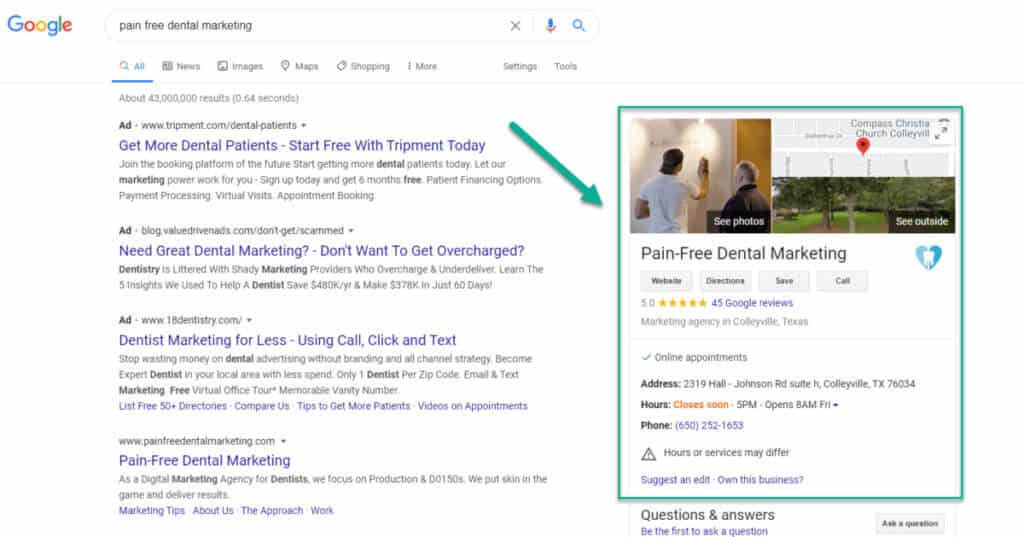
Why Having A Google My Business Listing Is an Important Dental Marketing Strategy
Your Google My Business listing is one of the most impactful tools in any local business growth strategy. It’s especially important for dentists, which is why we consider it a priority in our dental marketing strategy for all clients. Google My Business is also faster than SEO and cheaper than paid search advertising—not to mention simpler than both. As a dental practice, you also want to be seen online as much as possible, and a GMB listing helps with this!
The Key Benefits Of GMB And Why You Should List Your Practice:
Your practice shows up in Google Maps searches
With over 150 million unique users each month in the United States alone, Google maps is a great way to reach your audience. Most importantly, it allows users to instantly see how close you are to their location. This increases the likelihood that they’ll visit you.
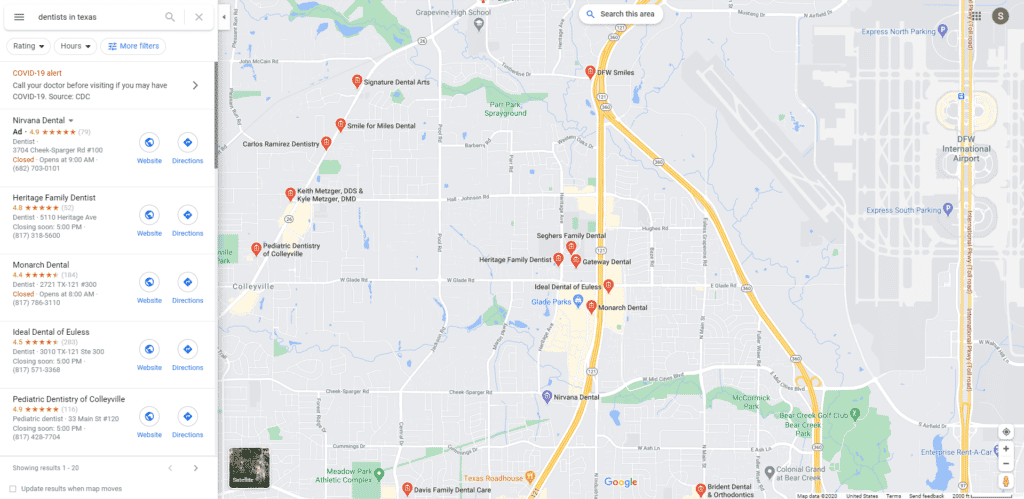
Your Google listing gets more visibility than your website
A challenge all local dentist offices face is that of maintaining quality website traffic which in turn supplies foot traffic to their practice. A Google listing allows you to show up more frequently in local searches and increases location visits as much as 70% from browsing potentials.
Earn trust from your patients
Businesses listed on Google are 2.7 times more likely to be considered reputable by consumers. If a potential patient were to search for a dental practice and yours pops up, they will automatically be more likely to trust your brand as they can verify your information via Google. This is also why adding pictures and other content to your profile is so important, but we will get to that a little later.
Star ratings are a key component of dental marketing
Dental marketing has traditionally relied on word-of-mouth reviews and recommendations. Online reviews could be the difference between a potential patient choosing you or your competitor. With a Google My Business listing, customers are able to review your business and leave feedback for others to see. This is a great way to interact with existing patients and build a reputable online presence for your dental office.
We help our clients set-up Swell. Swell is a marketing tool that will help generate online reviews and feedback, and use your reputation to promote your local business online.
This dental marketing strategy provides business insight
Many dental marketing strategies can help bring patients to your door. But this one does more–it teaches you about your target audience. From your Google My Business page, navigating to the “Insights” section will give you a wealth of valuable analytics that breaks down how visible your brand is, which customers you should target, and how they’re engaging with your business.
Updating Your Dental Practice’s Google My Business Account
Already have a listing?
If you already have a Google My Business Account, the most important thing is to ensure that your information is correct. Having an accurate address, hours, website, and other business info, the right category configured, practice photos & videos, along with great reviews will be critical to our strategy.
Think of it this way, the better you know a friend the more you trust them, right? This is how you should see Google. The more information you provide Google’s algorithm, the more it can trust you and support you. And if Google “likes” you, you are more likely to rank higher in its Search and Maps results. You can now skip to step 9.
Claim Your Google My Business Account as a Dental Marketing Tactic
If you do not have a Google My Business listing, don’t stress. As a full-service dental marketing agency, we are here to help make the process pain-free (pun intended). Before you get started, let’s get an idea of your Google My Business listings. We need to do some research before we get started in claiming and updating.
We are going to start by googling the following to see if you already have a Google My Business Account, or if somebody else has already claimed your business.
“office name”
“First name and last name of Doctor” (eg. John Barroso)
“Office physical address”
Wait, What!? Somebody has already claimed your business, here’s a video explaining what you can do.
If you do not see a panel appear on the right side of the Google search results when searching these terms, it means your business has not been claimed and you’re good to go. Let’s dive in!
Dental Marketing Tip: How To Claim Your Google My Business Listing Step-By-Step
Step 1
Go to business.Google.com and sign in with the email address that you would like associated with your Google my business listing. If you use multiple Gmail accounts regularly, it is best to do this using an incognito browser session in order to avoid issues with multi-account logins. You can open an incognito tab on Google by clicking on the three vertical dots in the very top right corner of your screen.
Step 2
Type in your office name. If your office name shows up in the dropdown, you will be allowed to claim your listing.
- Once you claim your listing, you will receive a phone call or postcard. Postcards typically take between 5-7 days. If you do request the postcard, wait more than 14 days, and it does not arrive (or the code does not work), you can contact business support and ask for help in getting verified. The system will then track this postcard request and allow you to have more direct interaction with a Google representative to make sure you receive the verification code. Once your business is verified, you can skip to step 9.
- Can’t find your business? Select the “Add your business to Google” option and start by entering your Dental Practice’s name.
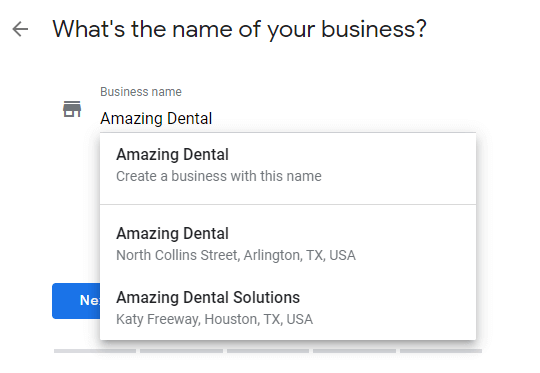
Step 3
You will then be asked to choose your business category. Type “Dentist” (or if you are another specialty, type that specialty). Be as specific as possible. If you are a specialist such as an orthodontist or an implant provider or cosmetic dentist, you can want to go as specific as possible with your category, if your general practitioner, dentist, or dental clinic are good categories. Categories are used to describe your business and connect you to customers searching for the services you offer. For example, if your primary category is “Cosmetic”, Google may show your business in local search results to people who search for “Dentist”, “Teeth Whitening”, or “Dental Implants” in their area. This is why it’s important to carefully select your primary and additional categories.
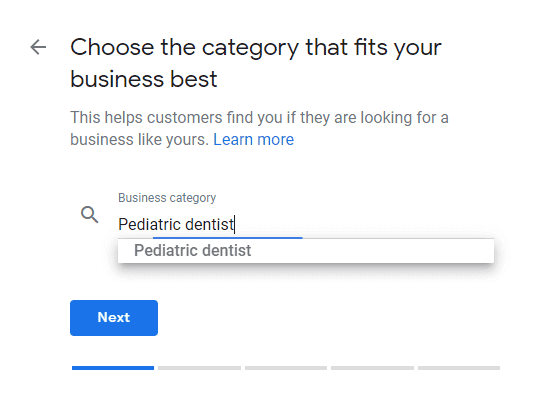
Here is a table of recommended additional categories you can add to optimize your practice listing. Our team of dental marketing experts at The Marketing Box by Pain Free Dental Marketing formulated these categories to help optimize your GMB listing.
Now, before you go crazy and select every category hoping to show up more, take a step back. It’s important to not add too many categories here as it will in fact weaken how high you score for each individual category in a potential customer’s Google search for businesses that do what you do. Less is more here, so be as specific as possible.
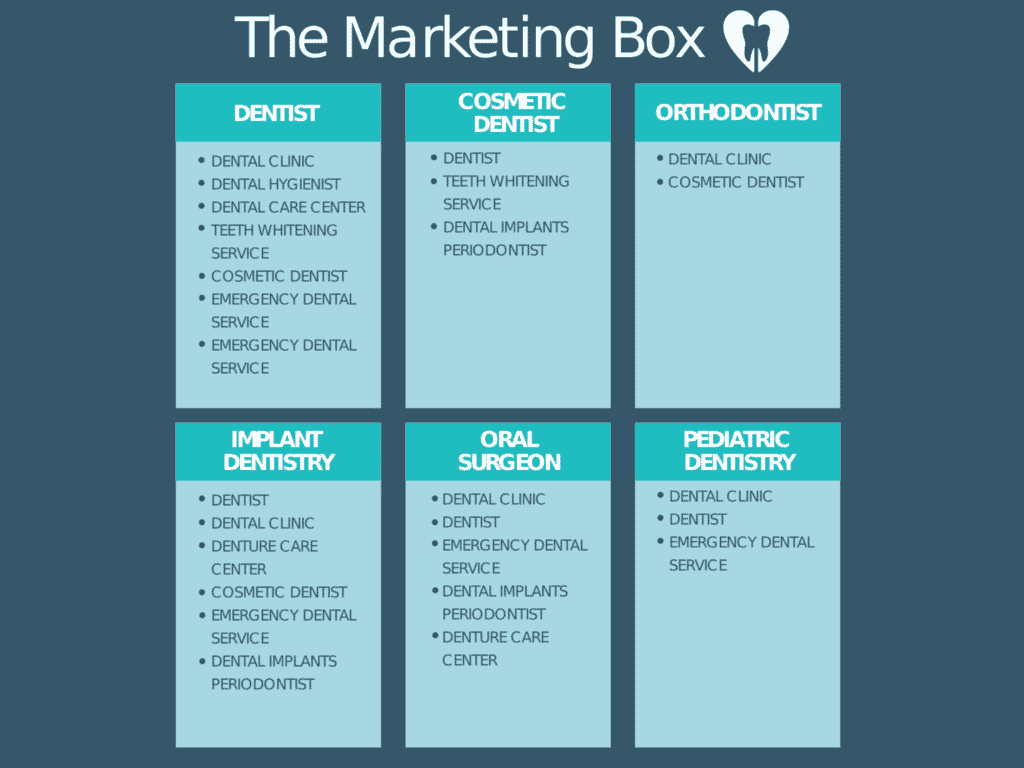
Step 4
The next question is, “Do you want to add the location customers can visit, like a store or office?” This is saying that you are a brick and mortar store. You need to answer “Yes” here.
Step 5
Now you’ll be asked for your address. It is very important to enter your address as specific as possible as this helps google optimize search results. This also includes suite numbers. We don’t want to start off this process with an incorrect address so check, double-check, and check again to make sure this information is correct.
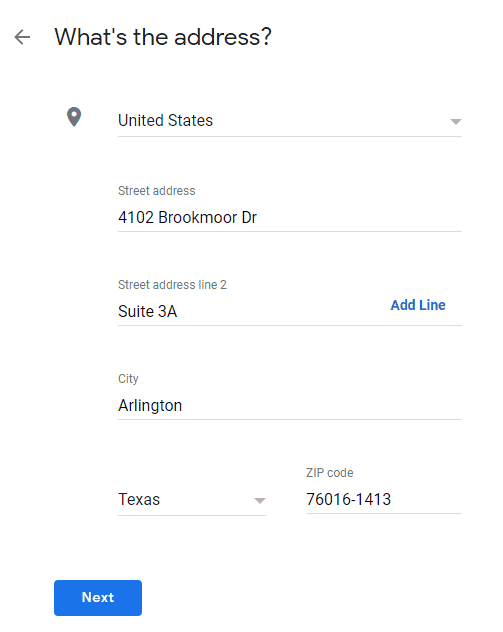
Step 6
Next question: “Do you also serve customers outside this location?” Since your patients come into your office to see you, answer “No.”
Step 7
Enter your practice phone number and your office’s website URL. Make sure this information is accurate!
Step 8
After completing Step 7, you will verify your listing either with a phone call or postcard. If a postcard is the only option, it will take 5-7 business days to arrive. If you do request the postcard and wait more than 14 days, and it does not arrive (or the code does not work), you can contact business support and ask for help in getting verified.
Step 9
Once you have claimed your business, you can begin to optimize your listing. While doing this, let’s go over the most important things to understand on your Google My Business dashboard.
Home:
The home section or home page is where you’ll get an overview of what’s happening with your business’ listing. This is where you can review the most recent customer photos, your overall listing performance on Google, respond to reviews, and manage your posts.
Posts:
This section is where you can create posts for your listing. These posts will feature below your google listing and are a great way to engage with existing and potential patients. Posts allow you to share interesting or new information like special offers, featured deals, and upcoming events. It’s a good idea to include the services you offer here to best optimize your posts. When making posts, you also want to make sure you’re always including an image and keeping the topic interesting and related to your business. Change up these posts weekly to keep your listing optimized.
Info:
The info panel is where you update your local business’ information. Seeing as you are still busy setting up your listing, we suggest to do this now and check line-by-line, confirming the details are correct. This includes name, address, and phone number, website URLs, and business attributes. Here you can edit your business description. You should also add your business categories if you haven’t done this yet. You can also update your business hours during holidays and long weekends to make sure potential patients stay informed. Google users will often search for a local business’ holiday schedule which is why you should keep this information up to date to build trust. You should also add your services in this section. Use the additional services table provided above to add your service categories. This is important because it helps with both visibility on desktop searches, and allows your listing to appear in voice search queries when customers are using devices such as Alexa or Google Home.
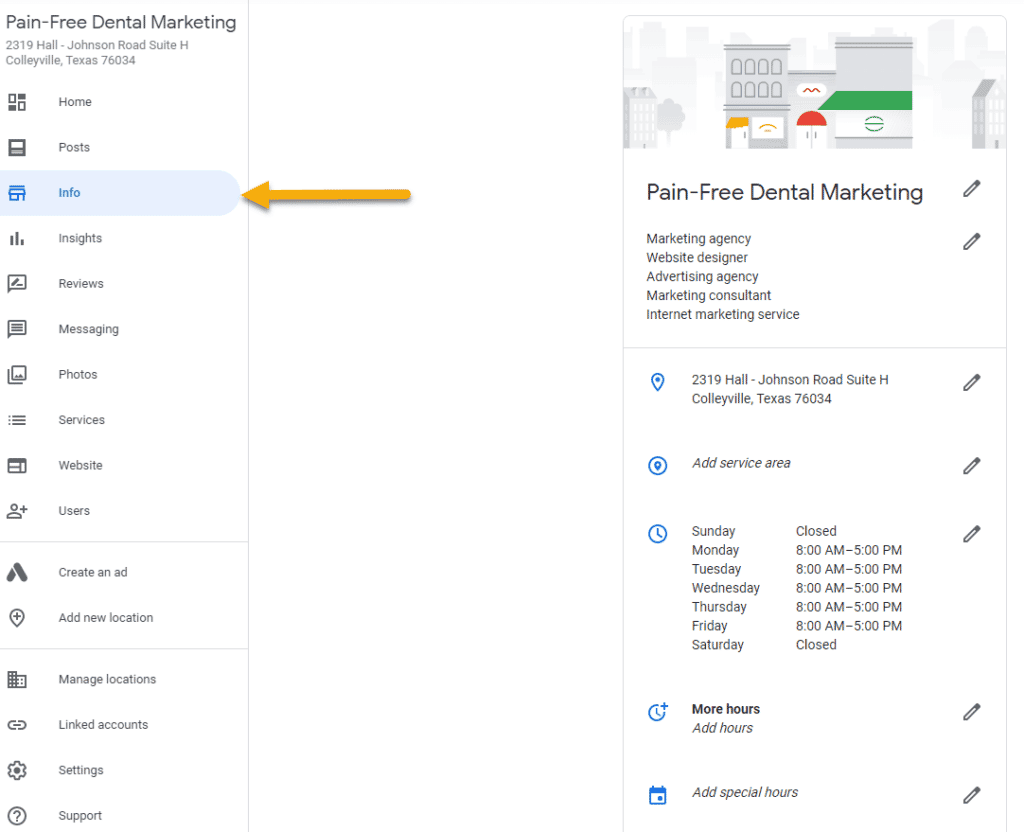
Insights:
Online data is vital information for your dental office. You can make use of this to know what’s working for you and what isn’t, which in the long term will translate into getting patients into your practice. The insights panel is an incredibly handy, and free to use tool to see how your business is doing in terms of searches and viewers.
Reviews:
63.3% of consumers state they are likely to check online reviews on Google before visiting a business. Reviews are the opinions past patients have of your practice. Reviews can make or break your business. That’s why they are important. Negative reviews drive customers away, so it’s important to check them regularly and respond in a timely manner. Your reviews will be organized by most recent, reviews you’ve replied to, and reviews you have not replied to. When you respond to a review, the reviewer will be notified. If you get a bad review, here are some tips from the PFDM team.
Messaging:
In Google My Business, you have the ability to easily communicate directly with consumers. GMB has a messaging feature where you can respond to any direct messages or questions from potential customers. Messaging is also accessible on the GMB app that is free to download on mobile devices.
Photos:
Remember, dental marketing, like all marketing, is visual. Images and videos will help your practice listing get noticed. You can manage these directly through the photo panel, where you can see all content uploaded by customers, along with how many times the photo or video was seen. When adding photos, Make sure your cover photo is one you like and your logo is in good shape. Then add any other photos and videos (under a minute) that will show off your practice. As previously mentioned, potential patients will automatically be more likely to trust your brand if they can verify your information by looking at pictures of your practice, before and after smiles from existing patients, and group photos of your dental team.
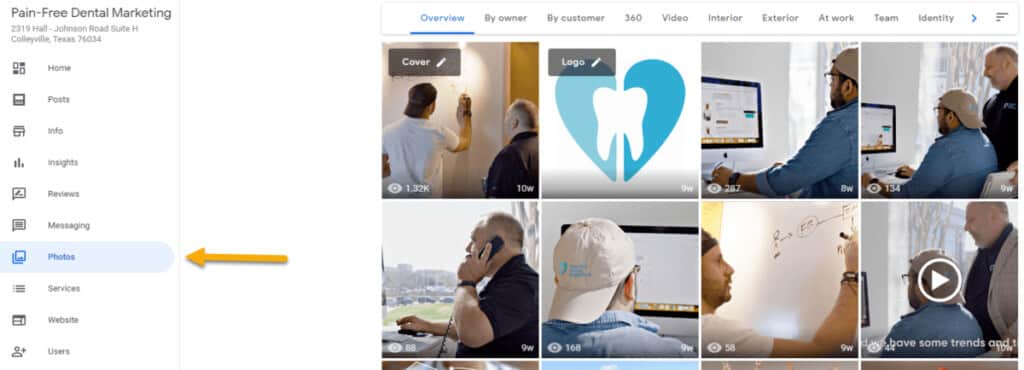
Step 10
The last step is to add users. If you have a dental marketing agency, add them to your listing. Seeing that the data it provides will be valuable in the agency’s reporting and helping you make strategic decisions.
Work with a Full Service Dental Marketing Agency
Great Job! That completes the process of claiming and optimizing your Google My Business listing. That’s the first step in making sure your local patients can find you online. Are you looking to expand your reach and bring more patients into your dental practice? With the support of a full-service dental marketing agency, your marketing efforts can be even more effective. (Plus, we’ll do them all for you!) Contact us today or click here to learn about our Dental SEO services.